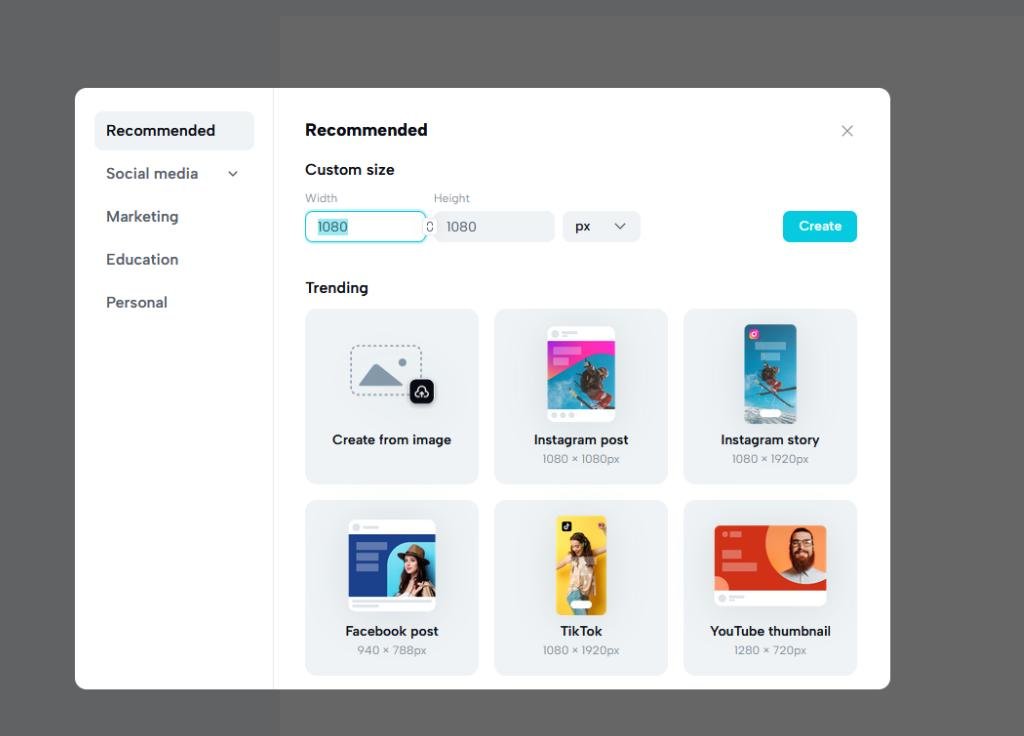Sometimes, you have a lot of images or videos to edit, and you are short on time. Manual editing takes a lot of time and involves a ton of effort. Visual content editors often seek a solution where they can edit in batches and make a lot of revenue in less time. You don’t need to worry when you have a CapCut online image/video editor. It is a completely free online photo editor that allows you to deal with batch editing effortlessly. Sounds curious? The goal of this article is to entail highly useful information on the way you can edit and what features you can harness while batch editing. Let’s dive right in to uncover!

Discover the Visionary Features of CapCut Online Image Editor
Many features exist when it comes to the CapCut online image/video editor. Here are the features that assist in batch editing:
Color Correct Multiple Photos
The CapCut online image editor allows you to correct the color of multiple images at once. The level of importance that these colors possess is undeniable. Wrong colors or improper coloring can break the presence of the images. Uploading multiple images on the social platform and tweaking their colors is super easy with the CapCut photo colorizer. The AI-embedded functionality allows you to recognize the image details and tweak the colors intelligently. Ai function, which CapCut uses, has a well-trained algorithm that has utilized thousands of photos. This is why the results you are going to get feature an incredible level of accuracy and precision. You cannot doubt the quality of the colors and the functionality embedded in your images.
Video Stabilization
Similarly, as you batch edit the images for quality and colors, the video stabilizer allows you to stabilize your videos on the go, for the videos that feature a higher level of motion make the fine details or information in the videos unnoticeable. This is where the CapCut online video editor plays a key role. You can stabilize multiple videos on the go at once. This function is fully automated, and you don’t need to put in your time for the perfect level of stabilization. Just with a few clicks, you can stabilize your video.
Boost Image Quality/Details
The CapCut online image editor allows you to double up or improve the image’s quality. This refers to the AI or intelligent function. You can simply upload the images directly on the CapCut online image editor. For this purpose, you can access and use the upload tab present on the left vertical bar. You can drag and drop the files to upload; apart from this, you can also use Dropbox/Google Drive to upload the files.
After uploading the files, you just need to access the image upscaling tab. Go to the image upscale and click on it. This option will help you sharpen images in a single click. You don’t need to give time to each image to upscale its quality. Apart from this, the CapCut online image editor prevents you from acquiring any special skills or knowledge to upscale the images. This is truly incredible for beginner or novice editors.
Path You Can Follow To Get The Most Out of CapCut Online Image/Video Editor
Besides using the background remover of CapCut, you can also tweak effects, transitions, appearance, etc. Here is how you can achieve all this:
- Initially, in the process, you need to access the CapCut online image/video editor. The tool exists online so you can do that regardless of your location around the globe. Just access the toolkit as shown in the image and sign up. The CapCut online image editor offers you three different options to get started with the editing. Use any TikTok, Google, or FB account to link it with the CapCut editor.

- Later, after linking any of the above accounts with the CapCut, you need to settle the selection of size for the specific file. An option exists to set any custom size as per your needs. However, there is a list of options that exist when it comes to the file size. For every popular platform, there exists a multiple range of sizes to choose from. These platforms include Snapchat, Twitter, twitch, Instagram, Facebook, YouTube, etc.

- In this step, the editing of the design begins. Whether you are editing the image file or the video file, you have almost endless options. You can pick up frames, stickers, text, etc. Anything that comes to your mind, the CapCut interface supports it by practically providing you with the option. This way, you can achieve or transform ordinary to extraordinary designs.

- The process ends with the exporting of the file that you have designed. But please note that before exporting the file, you can set up the image format, size, framerate, quality, etc. It depends on you whether you want to tweak it or not. Finally, click on the export tab to transfer the file to your system.